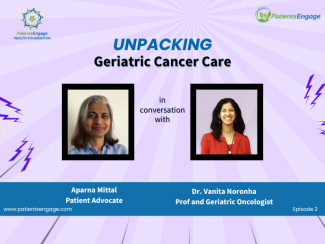Desktop & Mobile Browser
- Click on the login icon from the menu options situated on the top right of the website.
- If you have difficulties in finding the login button, you can simply scroll on the buttons to see the labels.
- Choose your login method from Facebook login or login with PatientsEngage credentials.
Note – Login button will not be visible once you are logged in and you will see logout button.
Android Application
- Once you have downloaded the app, simply open the app fill in your username/screenname or password to login.
- To logout or change the profile, press the menu button on the top left corner of the app and click on the logout option